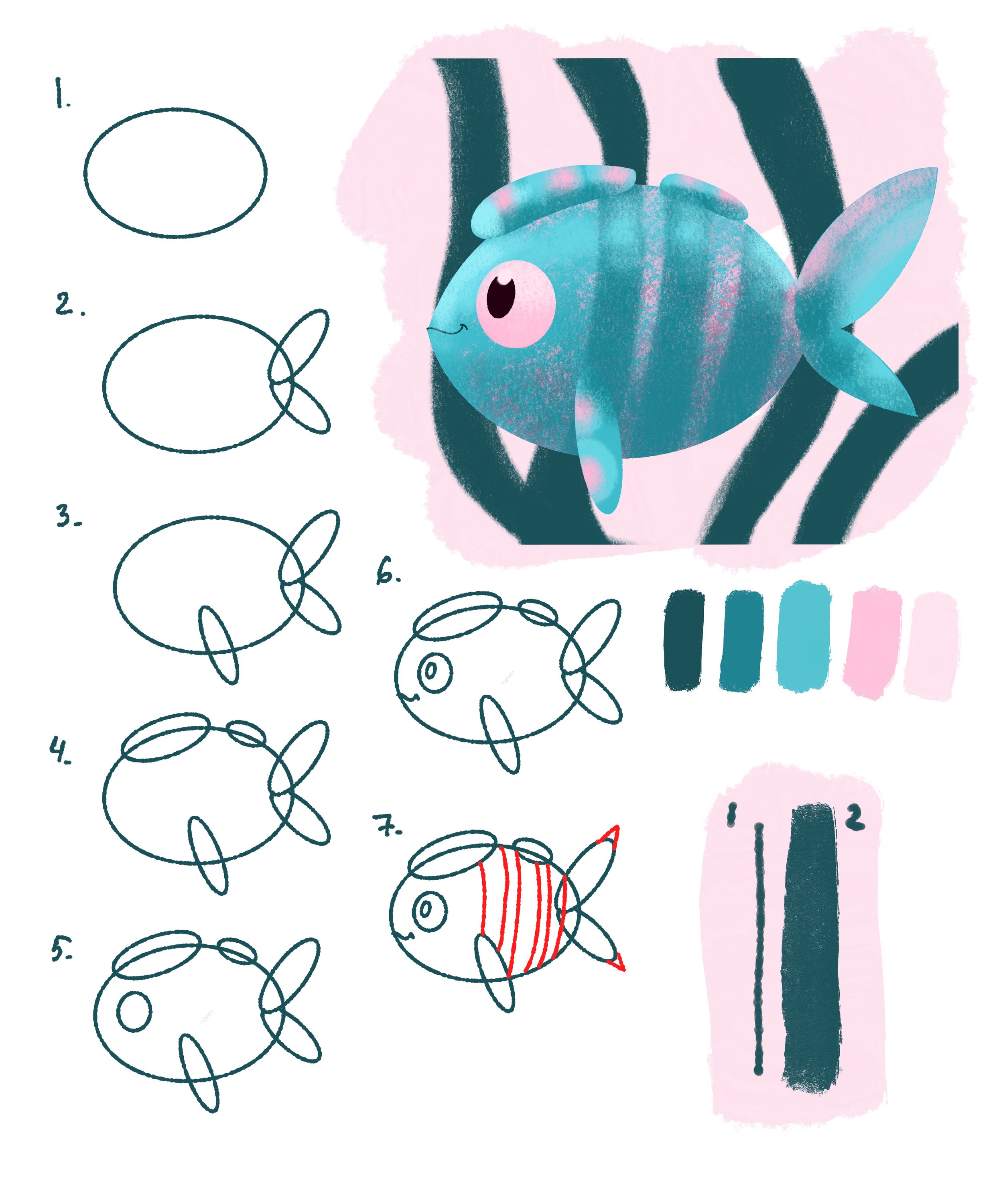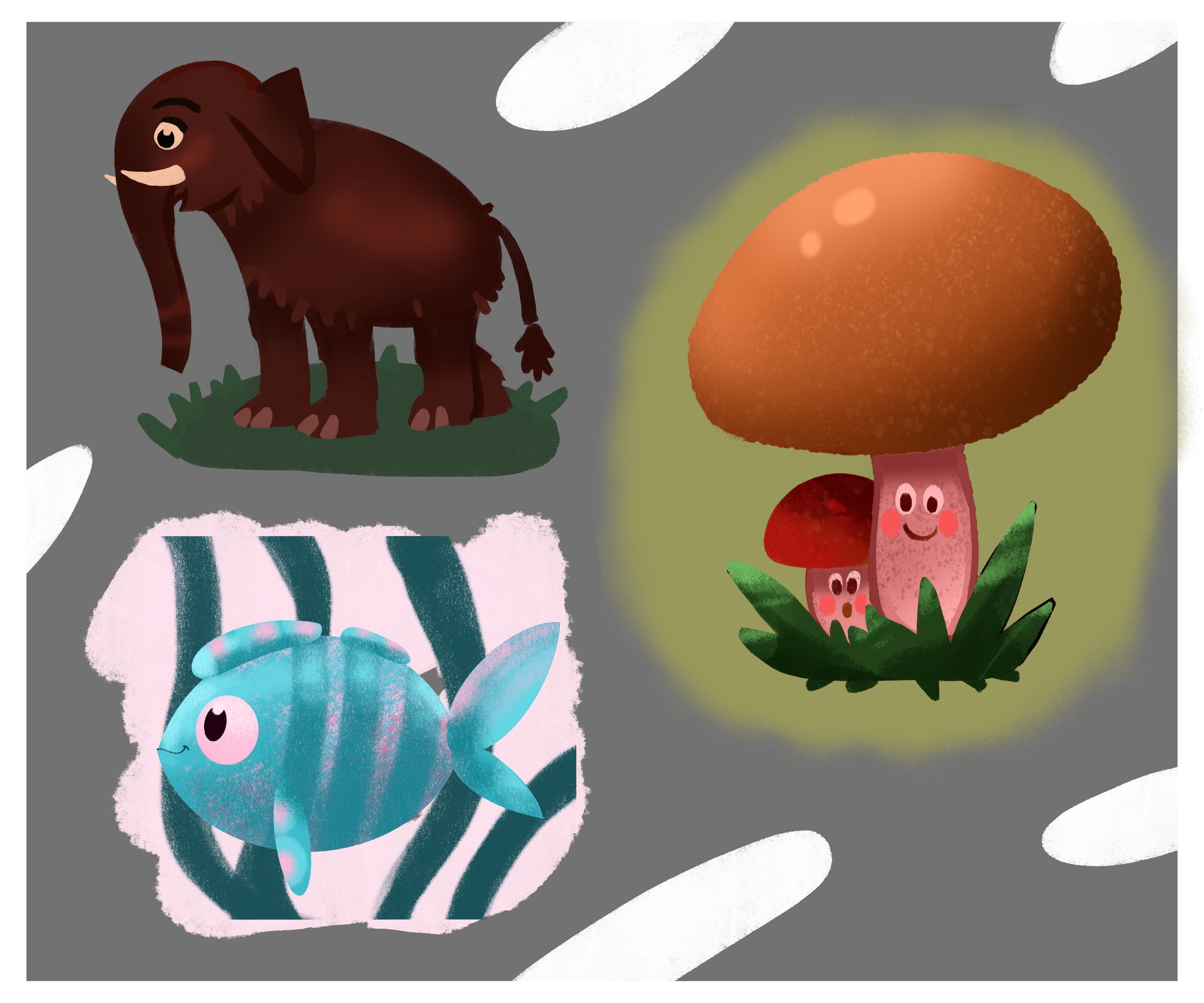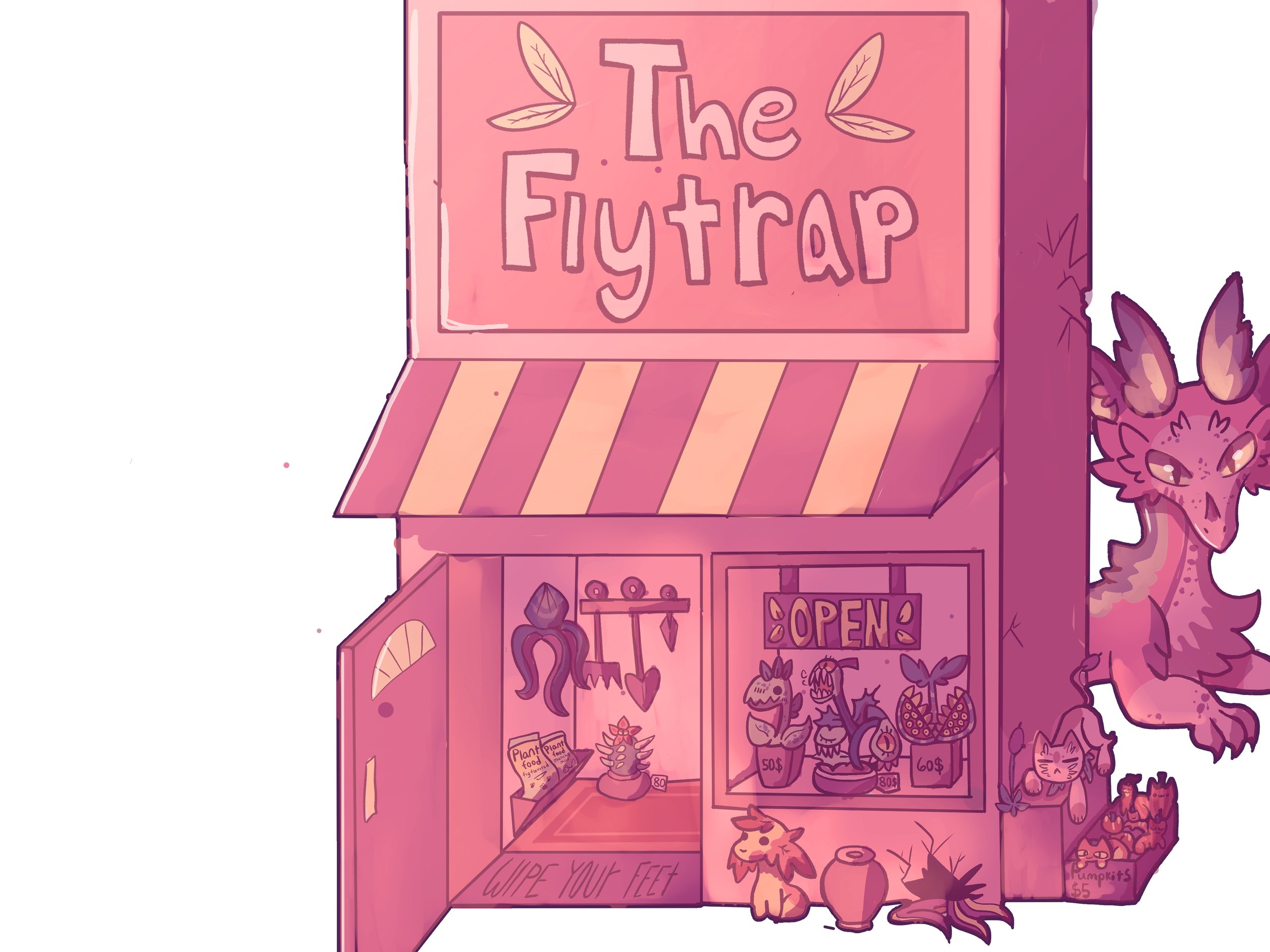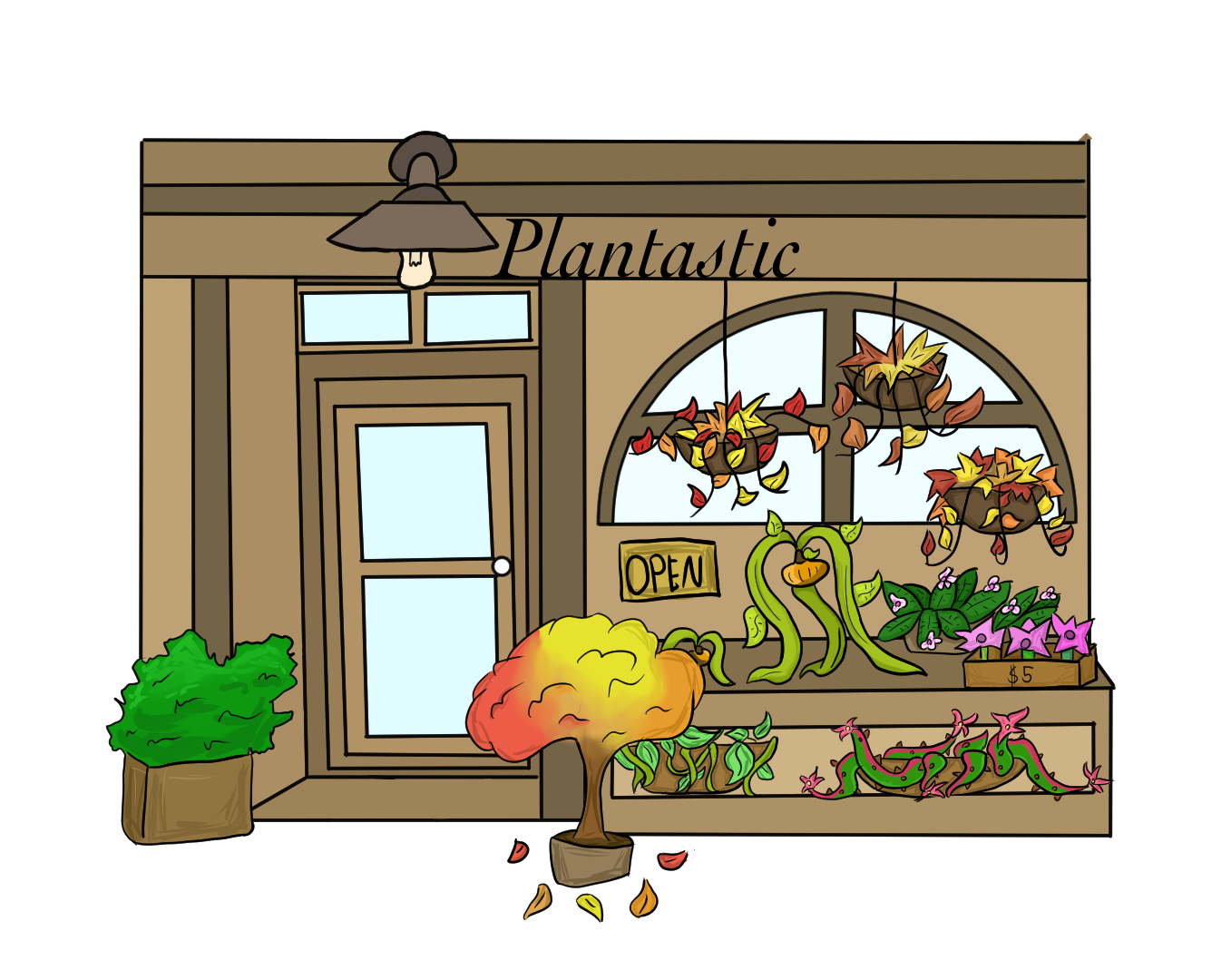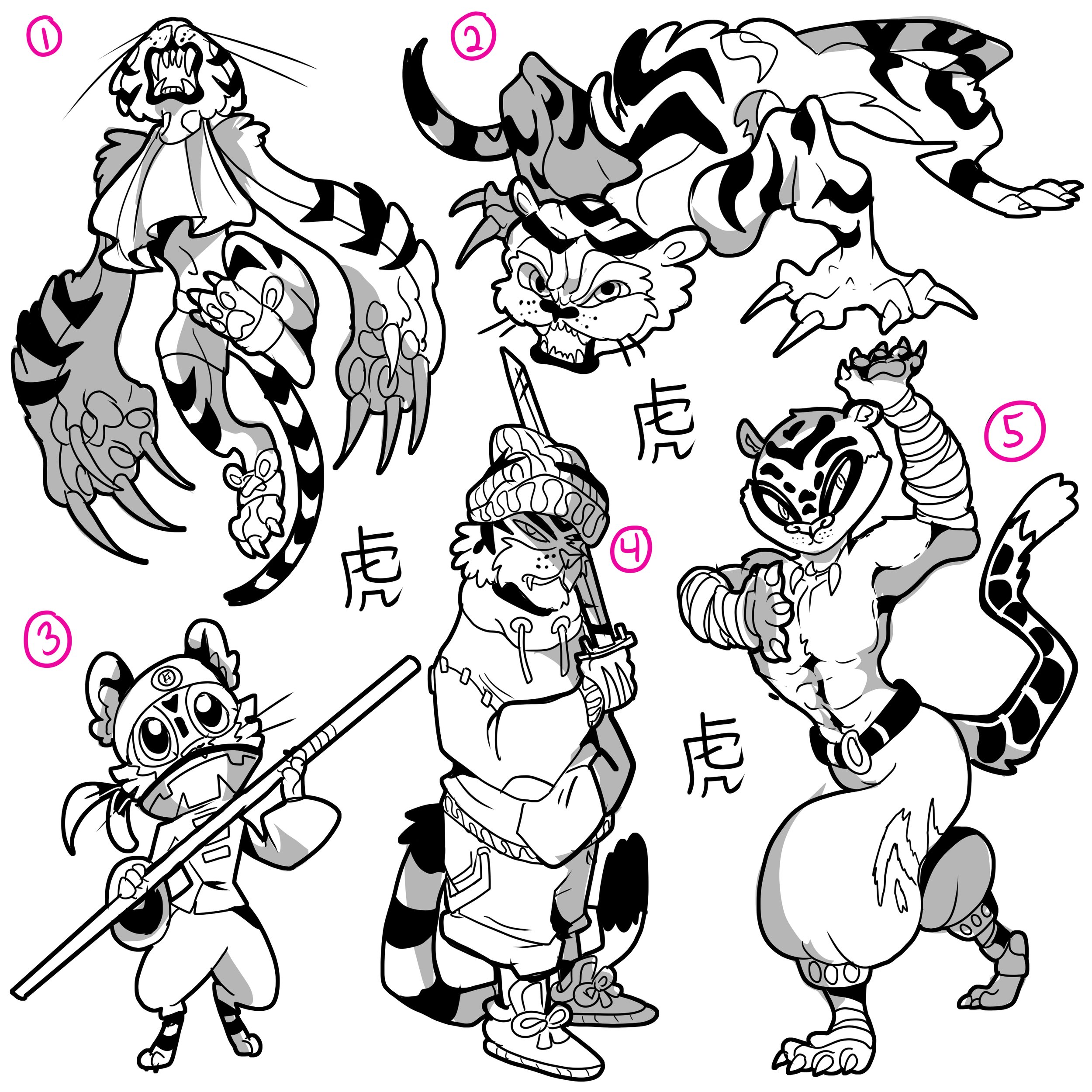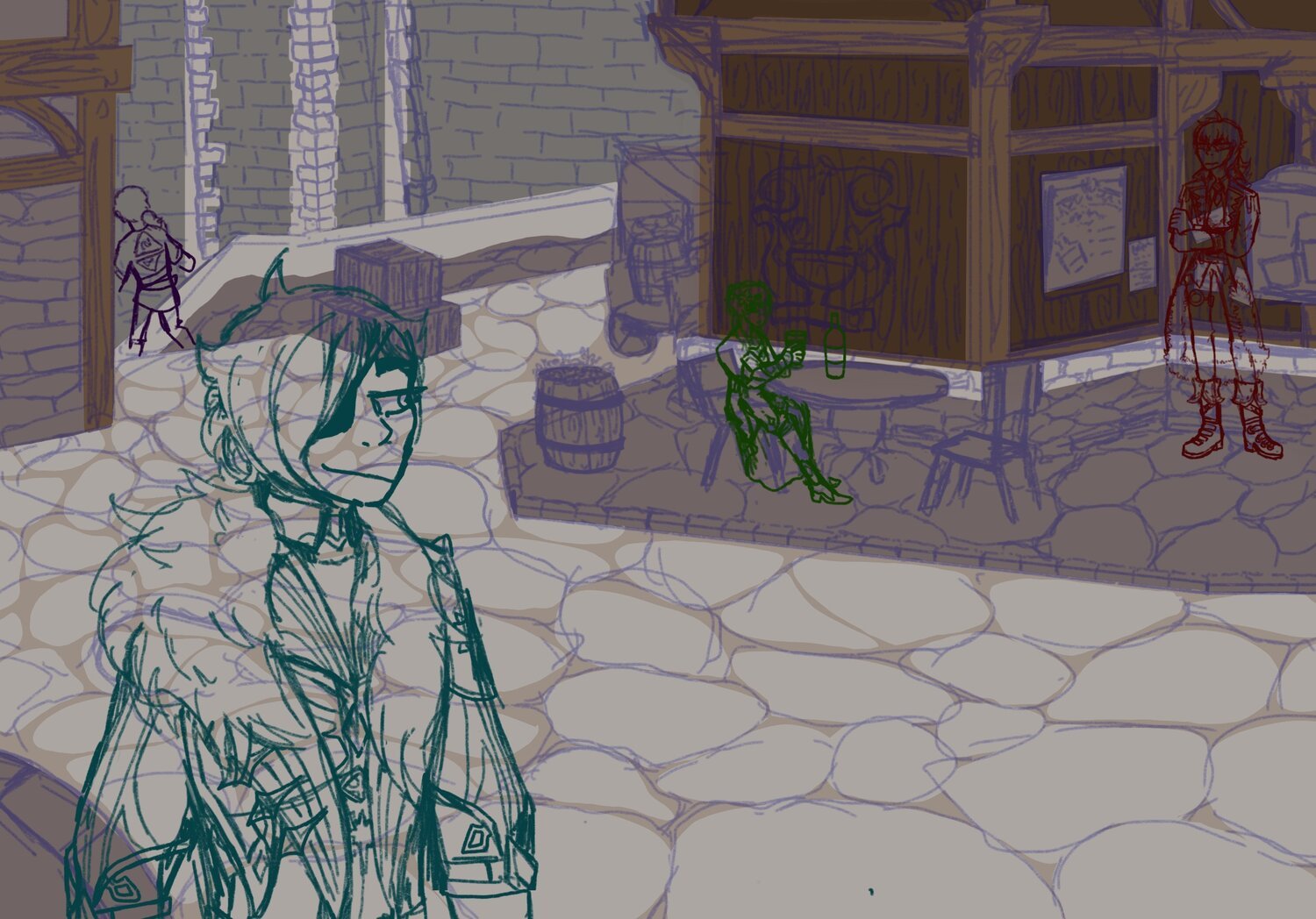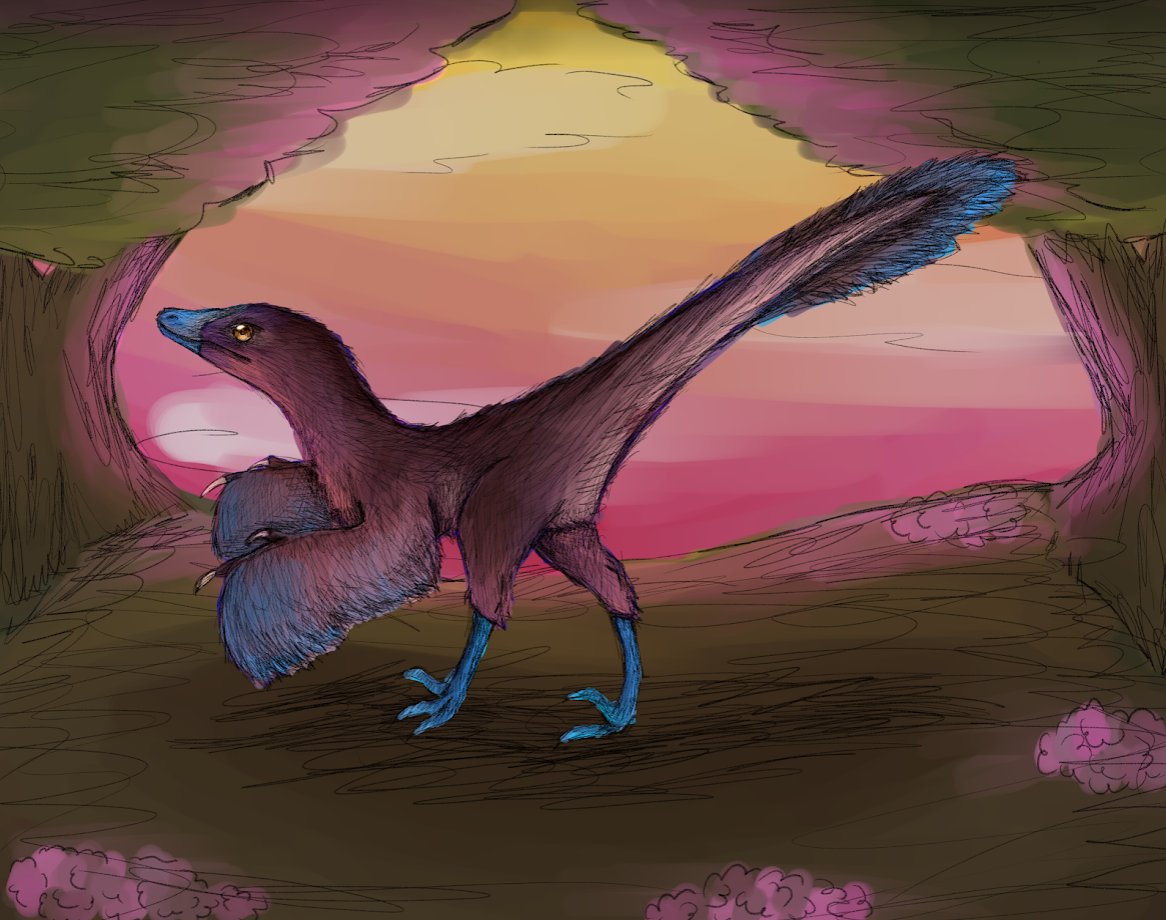Digital Art
Digital Art 1
for age 7 & up
Our Digital Art 1 intro class is for students who are new to the tools or procreate. Students will work along side the teacher in demos and instruction to help learn the software.
Learn to create vibrant and expressive digital illustrations during our Intro to Digital Art class. We'll explore essential drawing techniques and Adobe Procreate tools. This class will be a great fit for anyone curious about key principles of digital painting as well as traditional art fundamentals (line-work, shapes, composition, color, and texture).
Students will explore a diverse set of digital brushes, adjustment, and action tools. During the class, we'll work alongside instructors in Procreate app with pre-made brush sets and color palettes. Nonetheless, we challenge our students' creativity by encouraging them to add their own details, expressions, and texture to the projects.
Join us, develop illustration and digital painting skills, make new friends and have fun entering the world of Digital Art!
Digital Art 2 & Animation
for age 10 & up
(assessment required)
Our Digital Art 2 & Animation class is geared more toward digital illustration using the Procreate app on iPads. This is a free-form class where students learn how to navigate a drawing program while illustrating pixel images.
These classes offer instructor-lead demos for specific techniques as well as guided independent projects based off of demonstrations & prompts
If your child wants to advance their skills in digital art, this is class for them! Students in this class have a general understanding of drawing skills and digital tools.
Advanced Portfolio Digital Art
(assessment required)
The Advanced Digital Art Portfolio class is for students who are already familiar with a digital program, and who are advanced in their regular drawing skills. This class is perfect for students who are looking to further their art careers in college and want to learn more about taking their skills to a professional level.
These classes offer instructor-lead demos for specific techniques as well as guided independent projects. Students are challenged more to push their perfections and understand how to find their imperfections in their works. Creativity is pushed as a learning tool.
Materials for Digital Art Classes
We use Procreate on iPads with Apple Pencils for all levels of Digital Art classes. While the studio provides equipment for those who need it, please note that projects created on studio iPads will not be saved. For the best experience and access to their work, we recommend students bring their own iPad with Procreate installed, along with a paired Apple Pencil. (Please make sure your devices are charged before class.)